Quick guide: Bazel Python virtual environment
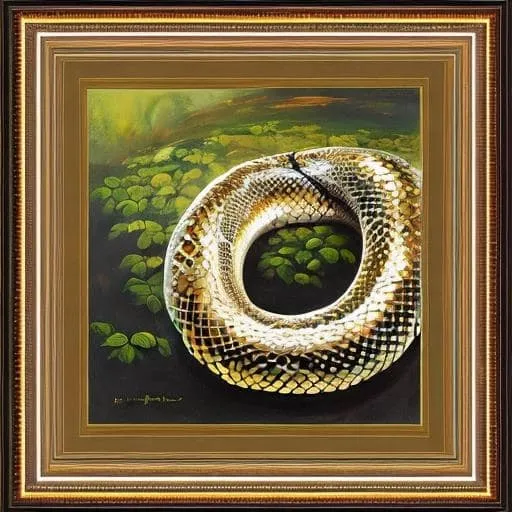
Bazel provides great tooling for building and testing Python code, but rules_python as of this note (2023-05-05) do not provide an obvious way to create a Python shell with the PYTHONPATH [1].
As we venture outside the norms like venv by using Bazel, having access to a Python shell/enviroment lets us:
-
Hook into a Python LSP like nothing changed
-
Editor integrations (Tips for VSCode integration will be provided later in this guide)
-
Use modules as if we were doing
python -m IPythonorpython -m pytest -
Open a REPL
-
etc.
TLDR
We create a py_binary macro that uses Bazel Python execution environment to start a sys.executable process.
Disclaimer
-
I have not tested this method with Windows, but I suspect it will work with some minor tweaks.
-
I am not a Bazel expert, so there might be a better way to do this. My Google-fu didn’t find any other guide on this issue, so I decided to write down my solution for it.
Problem
PYTHONPATH is constructed into a Bazel Python execution environment by the python_bootstrap_template.txt file for a py_binary target.
We want to use this environment to just start the interpreter not run a script.
As far as I could this was not possible without changing/overriding the template. But keeping the template up to date is a pain.
Solution
Since we can not not run a script, we will just run a wrapper script that starts the interpreter that started iteself.
Version 1 of the solution
import os
import sys
os.execv( 1
sys.executable, 2
[sys.executable] + sys.argv[1:],
)| 1 | Swap the current process with a new process using Unix execv system call. |
| 2 | Use the current Python executable to start the new process, consequently also the intepreter declared in the Bazel WORKPLACE file. |
Why it works?
It works because the bootstrapper created by the
python_bootstrap_template.txt
template sets the PYTHONPATH and starts our pyshell.py script.
execv replaces the current process with a new process, and the new process inherits the environment variables from the old process
including the PYTHONPATH set by the bootstrapper.
Now we just need to create a py_binary target that runs this script.
load("@pypi//:requirements.bzl", "all_requirements", "requirement")
py_binary(
name = "pyshell",
srcs = ["//label/to:pyshell.py"],
deps = [ 1
requirement('pytest'),
requirement('ipython'),
],
# deps = all_requirements, 2
)| 1 | Here list the exact requirements you want in your Python environment. |
| 2 | If you want all the requirements in your requirements.txt file, you can use the all_requirements macro. |
Now we can run bazel run //label/to:pyshell to start a Python shell with the PYTHONPATH set to the Bazel Python execution environment.
Or run bazel run //label/to:pyshell — -m IPython to run start an IPython shell.
Version 2 of the solution
The solution above works, but it is not very ergonomic if you want different shells with different sets of dependencies. We can improve it by creating a macro that does the same thing.
Let’s assume a directory structure like this:
├── bazel
│ ├── pyshell.bzl
│ └── pyshell.py
├── WORKSPACE
├── BUILD.bazel
└── requirements.txtWe can create a macro that creates a py_binary target that runs the pyshell.py script in the pyshell.bzl file.
def pyshell(name, srcs, **kwargs):
pyshell_label = Label("//bazel:pyshell.py")
native.py_binary(
name = name,
srcs = [pyshell_label] + srcs,
main = pyshell_label,
**kwargs,
)Slightly improved version of the Listing 1, “Initial version of pyshell.py” script that
changes the working directory to the directory where the bazel command was run from
to match the behavior we expect when running python from the command line.
import os
import sys
if __name__ == "__main__":
# BAZEL_WORKING_DIRECTORY is where the bazel command was run from.
bazel_working_dir = os.environ.get("BAZEL_WORKING_DIRECTORY")
if bazel_working_dir:
os.chdir(bazel_working_dir)
os.execv(
sys.executable,
[sys.executable] + sys.argv,
)Now in BUILD.bazel in workspace root we can use the pyshell macro.
load("@pypi//:requirements.bzl", "all_requirements", "requirement")
load("//bazel/pyshell.bzl", "pyshell")
pyshell(
name = "pyshell",
deps = [
requirement('pytest'),
requirement('ipython'),
],
# deps = all_requirements,
)Now we can run bazel run //:pyshell to start a Python shell with the declared dependencies available in PYTHONPATH.
Bonus: VSCode integration
After running bazel build //:pyshell there will be an artifact that we can directly execute at bazel-bin/pyshell.
By setting that as the python.defaultInterpreterPath in VSCode settings we can use the Python LSP as if nothing changed.
"python.defaultInterpreterPath": "${workspaceFolder}/bazel-bin/pyshell",Closing remarks
This is a very simple solution that works for me, but it is not perfect. I would love to know if there is an alternative recommended solution. If not it would be nice to have a cross platform version of a macro like this in rules_python.
PYTHONPATH is what I call a Python virtual environment in this guide.